Ever got caught at the grocery store just as your team was about to score? The Livescore mobile app fixes that. It’s built for folks who aren't glued to their TVs but still want every update, goal, and upset delivered straight to their phone.
You open the app, and scores load fast. No complicated sign-up if you don’t want one—just choose your sport, like football or tennis, and you’re in. Live stats show almost instantly as things happen. Pop-up alerts tell you about goals, red cards, match starts, and other moments you actually care about, so you won’t miss out even if life gets in the way.
Getting Started: Downloading and Setup
Getting the livescore mobile app on your phone is quick and painless. No hoops, no long forms, just straight to the action. Whether you have an Android or an iPhone, the process is pretty much the same. Just head over to Google Play or the App Store and search 'Livescore'. The official app is published by Livescore Ltd, so make sure you’re downloading the real deal.
Here’s a breakdown of the simple setup process:
- Search 'Livescore' in your app store of choice.
- Check that the app is by Livescore Ltd (look for millions of downloads and a strong average rating—over 4.6 stars as of June 2025).
- Tap 'Install' and give it the permissions it asks for (like notifications, if you want match alerts).
- Open the app. You can start using it right away—no forced account signup. If you want to personalize alerts or sync across devices, you can create a free account using email, Google, or Apple login options.
The file size for the Livescore app sits at around 35MB for iPhone and just under 40MB on Android, so it won’t clog your phone storage. Updates roll out regularly—at least once a month—mainly for bug fixes, new features, and even more accurate results.
If you’re curious about device compatibility or how popular this app really is, here’s a quick summary:
| Spec | Detail |
|---|
| iOS compatibility | iOS 12.0 or newer |
| Android compatibility | Android 7.0 and up |
| Current installs (2025) | 50+ million |
| Average app rating | 4.6/5 |
| Data usage per hour | Around 0.5MB |
Right after install, you’ll notice the app runs smoothly—even if your internet is meh. Livescore made the interface lightweight, so refreshing scores won’t freeze the whole app. If you hit any snags during setup, the in-app 'Support' tab has helpful FAQs and a contact option. Seriously, most problems get fixed with a quick reinstall or by updating your phone’s OS.
Real-Time Livescore Updates: How Fast Is It?
Speed is everything when you’re checking scores. The livescore mobile app gets you updates within a few seconds of the action happening. Most users notice that major football or tennis events appear on their screens fast—usually within 5–10 seconds after a goal, serve, set, or final whistle.
Livescore’s tech team sources data from official feeds and trusted partners. For top leagues or ATP/WTA tennis, these feeds are direct and constant, which means the app isn’t pulling random info; it’s getting real stats directly from the event. For smaller games, the delays might be a little longer, but it’s rare for updates to lag more than 20 seconds.
Automatic refresh is built in—no need to swipe or tap to reload. When an important event happens in your chosen match, you’ll see the new score or status pop up all by itself. If you turn on livescore alerts, your phone buzzes or dings almost instantly. Most users say that, compared to TV streams or radio, the app sometimes even shows a score before commentators finish talking about it.
Want things even faster? Make sure you’ve got a solid mobile signal or Wi-Fi, and disable battery-saving modes that slow background data. If the app feels slow, it’s more likely your internet than the app itself. For absolute best performance, updating the app and clearing out old cache in your device settings can help.
Customizing Your Experience: Alerts and Preferences
The coolest part about using the livescore mobile app is making it work just for you. You don’t want to get bombarded with info about every single match in the world, right? Instead, you can set alerts for only the stuff you really care about—your favorite teams, certain leagues, or specific sports.
Inside the app, it’s super simple. Head to the settings or direct to a match, tap the little bell icon, and you get to choose from things like:
- Goal alerts (when your team scores or gets scored on)
- Kick-off reminders (so you never miss start time)
- Red card or yellow card notifications
- Full-time and half-time score updates
Some folks only care about results. Others get into stats—shots, corners, lineups, you name it. Toggle these alerts on or off with a few taps.
You can also set up your news feed to show updates from your favorite leagues—be it the Premier League, La Liga, or ATP tennis events. If you follow several sports, personalize your home screen so only your top picks show first.
The Livescore team claims their push notifications reach most users within 10 seconds of a match event. That’s faster than most TV streams and a ton of other sports apps out there.
| Alert Type | Average Delivery Time |
|---|
| Goal Alert | 4–10 seconds |
| Start/End Match | 5–12 seconds |
| Red/Yellow Card | 7–13 seconds |
If you’re worried about getting too many alerts, you can easily pause them with “Do Not Disturb” mode, or just turn off push notifications from inside your phone’s settings.
One last tip—create a free Livescore login if you want to sync your alert preferences and favorites across multiple devices. No more setting stuff up all over again if you swap phones. Small things, but a real time-saver!

Most people start using the livescore mobile app for football and tennis, but the real surprise is how much else it covers. We’re talking basketball, hockey, cricket, baseball, and even esports. Whether it’s NBA playoffs, NHL finals, or T20 cricket, you get speedy updates, live stats, and detailed fixtures for big leagues and lesser-known events around the globe.
Let’s break it down. The app’s main menu lets you jump between sports, while each sport has its own section for live results, fixtures, tables, and stats. For example, cycling fans can track major tours like the Giro d’Italia along with real-time standings. Basketball doesn’t just mean NBA—there are scores for EuroLeague, international FIBA games, and smaller competitions. Hockey, handball, rugby, volleyball… they all get the same attention, with live play-by-play and bonus features like goal scorers, period results, and squad lists.
For serious fans, here’s a taste of how broad the coverage gets:
- Over 1,000 football leagues and tournaments worldwide, from the English Premier League to Argentina’s Liga Profesional.
- Grand Slam tennis, WTA and ATP events—plus Challenger and ITF tournaments.
- Live basketball from NBA, EuroLeague, BBL, and dozens more.
- International cricket: World Cups, IPL, county matches, and more.
- Live results for snooker, darts, American football, baseball, and motorsports.
And if you like numbers, check out this table showing just how many events are usually tracked on busy sports days during the season:
| Sport | Leagues/Events Covered | Live Matches Daily |
|---|
| Football | 1,000+ | Up to 350 |
| Tennis | 100+ | Over 100 |
| Basketball | 60+ | 50–80 |
| Cricket | 30+ | Up to 30 |
| Other sports (combined) | 90+ | 60+ |
This isn't just about keeping tabs on the score line. You get stats like lineups, head-to-head records, cards, substitutions, and even weather for outdoor matches. The livescore site and app update these details lightning fast, usually within seconds of them happening in the game. So, whether you’re betting, tracking your fantasy teams, or just curious, the depth goes far beyond just football and tennis.
Hidden Features and Handy Tips
The Livescore mobile app might look simple, but there’s a lot going on under the hood. If you dig a little deeper, you’ll find features that make a real difference in how you keep up with the action.
First, set up customized alerts. You don’t have to get pinged for every single event—tailor notifications by team, tournament, or even match events (goals, cards, halftime, full time). A lot of people don’t realize you can mute alerts during certain hours, so you won’t get woken up by an early-morning tennis set.
Swipe gestures save you time. For example, a quick side-swipe on a match in your watchlist instantly shows livescore mobile stats and lineups without leaving the main screen. Saving favorite teams also shifts their games up top, making it a breeze to check what matters to you first thing in the morning or at work.
The in-app tables are killer for quick looks. Want to compare how your team stacks up with rivals? You can sort league tables by various stats—goals scored, head-to-head record, or team form. Here’s a quick sample of what you’ll see for football:
| Team |
Points |
Goal Difference |
Streak |
| Manchester City |
85 |
+58 |
W-W-D-W-W |
| Liverpool |
82 |
+46 |
W-D-W-L-W |
There’s also a built-in dark mode for late-night sessions, and it saves battery life. To turn it on, just head to app settings—no need to change your phone’s whole theme.
If you’re following tennis, Livescore’s head-to-head (H2H) tool is neat. Click on a match, tap H2H, and you’ll see how players have done against each other before. That’s a game-changer for live betting and fantasy picks.
Not many users realize that Livescore lets you share match details with friends in one tap—perfect for quick trash talk or letting others know when to tune in. And if you ever get lost, the in-app help chat connects you with real human support, not just a bot. So don’t be shy about using that if you’re stuck or spot a scoring error.
Livescore Mobile Support and Troubleshooting
If you hit a snag using the livescore mobile app, you’re definitely not alone. Most problems are pretty common—think slow updates, missing alerts, or the app crashing at the worst moments. Luckily, fixes are usually straightforward and don’t need any tech wizardry.
The first thing to check: your internet connection. Without a steady signal, scores can lag or fail to load altogether. If that’s solid, try closing the app completely and restarting it. Still stuck? Make sure you have the latest app version. Livescore updates often bring bug fixes and speed-ups, so don’t skip those app store notifications.
Here’s a quick table of the most-searched Livescore troubleshooting issues and what usually sorts them out:
| Problem | Quick Fix |
|---|
| No live updates | Refresh manually, check Wi-Fi/data, update app |
| App keeps crashing | Restart phone, reinstall app, update OS |
| No alerts | Enable notifications in phone/app settings |
| Slow load times | Clear app cache, close apps running in background |
| Login issues | Reset password, double-check credentials, clear browser cache (for livescore site) |
If you still can’t figure things out, Livescore support actually answers. There’s an in-app contact form under “Help” where you can send screenshots and explain your problem. The reply usually comes within 48 hours, according to users on app stores.
Heads up: The support team handles a lot of questions about livescore alerts and incorrect match stats, so give as much detail as possible. If you ever see data that looks wrong, snap a screenshot—it helps them fix it for everyone.
One last thing: Check their FAQ section inside the app or on the livescore site. It’s packed with answers about app settings, account problems, privacy, and more. Sometimes the solution is just one tap away, saving you the headache of waiting for a reply.
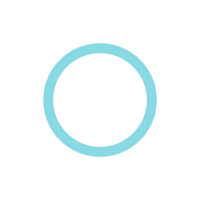






Write a comment